
ISBN: 9781118252918
Visual. Used - Good. Worn cover. Ships from UK in 48 hours or less (usually same day). Your purchase helps support Sri Lankan Children's Charity 'The Rainbow Centre'. Ex-lib… More...
| Biblio.co.uk |

ISBN: 9781118252918
Visual. Paperback. GOOD. Spine creases, wear to binding and pages from reading. May contain limited notes, underlining or highlighting that does affect the text. Possible ex library cop… More...
| Biblio.co.uk |

ISBN: 9781118252918
Visual. Paperback. GOOD. Spine creases, wear to binding and pages from reading. May contain limited notes, underlining or highlighting that does affect the text. Possible ex library cop… More...
| Biblio.co.uk |

2012, ISBN: 9781118252918
Buch, Softcover, 2nd Edition, [PU: John Wiley & Sons Inc], John Wiley & Sons Inc, 2012
| lehmanns.de Shipping costs:Versand in 10-15 Tagen. (EUR 0.00) Details... |

ISBN: 9781118252918
Paperback. Very Good., 3
| Biblio.co.uk |

ISBN: 9781118252918
Visual. Used - Good. Worn cover. Ships from UK in 48 hours or less (usually same day). Your purchase helps support Sri Lankan Children's Charity 'The Rainbow Centre'. Ex-lib… More...
ISBN: 9781118252918
Visual. Paperback. GOOD. Spine creases, wear to binding and pages from reading. May contain limited notes, underlining or highlighting that does affect the text. Possible ex library cop… More...
ISBN: 9781118252918
Visual. Paperback. GOOD. Spine creases, wear to binding and pages from reading. May contain limited notes, underlining or highlighting that does affect the text. Possible ex library cop… More...
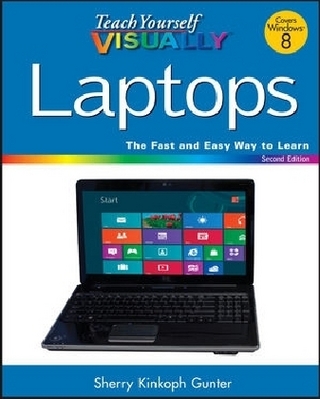
2012, ISBN: 9781118252918
Buch, Softcover, 2nd Edition, [PU: John Wiley & Sons Inc], John Wiley & Sons Inc, 2012
ISBN: 9781118252918
Paperback. Very Good., 3
Bibliographic data of the best matching book
| Author: | |
| Title: | |
| ISBN: |
How do I find the right laptop for me? Now that I have a laptop, how do I set it up and maintain it? What are some tips for getting the most out of software systems? How do I begin to troubleshoot my laptop? If you are a visual learner and have ever asked yourself any of those questions, then this is just the book you need. Visual, step-by-step guidance walks you through finding the right laptop to meet your needs, getting comfortable with the latest versions of Windows and the Microsoft Office Suite, and understanding the most important security aspects of keeping your online experiences safe.
Helps visual learners get comfortable and confident with their laptops Features full-color screen shots and numbered, step-by-step instructions on how to get up and running Walks you through using the latest hardware add-ons, the Internet, and popular software applicationsTeach Yourself VISUALLY Laptops, Second Edition offers you an easy-to-follow and visually appealing way to learn!
Details of the book - Teach Yourself VISUALLY Laptops
EAN (ISBN-13): 9781118252918
ISBN (ISBN-10): 1118252918
Paperback
Publishing year: 2012
Publisher: John Wiley & Sons Inc
Book in our database since 2013-12-18T04:53:23-05:00 (New York)
Detail page last modified on 2023-01-18T09:38:01-05:00 (New York)
ISBN/EAN: 9781118252918
ISBN - alternate spelling:
1-118-25291-8, 978-1-118-25291-8
Alternate spelling and related search-keywords:
Book author: gunter willing, sherry, günter forth
Book title: laptop, teach yourself visually
Information from Publisher
Author: Sherry Kinkoph Gunter
Title: Teach Yourself VISUALLY (Tech); Teach Yourself VISUALLY Laptops
Publisher: John Wiley & Sons
336 Pages
Publishing year: 2012-10-05
Weight: 0,762 kg
Language: English
29,90 € (DE)
No longer receiving updates
186mm x 230mm x 17mm
BC; Paperback; Hardcover, Softcover / Informatik, EDV/Hardware; PCs (IBM-kompatibler Personal Computer); Laptop; Computer Hardware/PC; Hardware / PC; Computer-Ratgeber; End-User Computing; Hardware / PC
Chapter 1 Introducing Laptops Study Laptop Anatomy 4 Review Types of Laptops 6 Explore Microprocessors 8 Explore Power Options 9 Understanding Hard Drives 10 Understanding Types of Data Storage 12 Understanding Types of Slots and Ports 14 Chapter 2 Shopping for a Laptop Choose an Operating System 18 Select a Microprocessor 20 Choose the Right Weight 21 Choose the Best Battery 22 Compare Monitor Display Sizes 23 Assess Graphics Capabilities 24 Explore Wireless Capabilities 25 Determine Memory and Storage Needs 26 Compare Keyboard and Mouse Features 28 Consider Extra Features and Add-Ons 30 Make a Shopping List 32 Find the Best Laptop 33 Chapter 3 Adding Peripherals and Accessories Get Extra Cables 36 Add Input Devices 37 Add External Storage Devices 38 Find the Right Laptop Case 40 Using Cooling Pads 41 Using Docking Stations 42 Add a Printer or Scanner 43 Add Security Items 44 Add Headphones 45 Add Portable Accessories 46 Add Memory 47 Chapter 4 Setting Up Your New Laptop Understanding Laptop Basic Operations 50 Connect Cables and Peripherals 51 Charge the Battery 52 Turn the Laptop On 53 Using a Touchpad 54 Explore a Wireless Mouse 55 Get to Know the Keyboard 56 Connect a Printer or Hardware Device from Windows 58 Chapter 5 Exploring Windows 8 Introducing Windows 8 62 Explore New Navigation Techniques 64 Log On to Windows 8 65 Get to Know the Windows 8 Start Screen 66 Access the Windows 8 Start Screen 67 Launch Windows 8 Apps 68 Find an App 69 Shop for Apps 70 Work with the Charms Bar 71 Work with the App Bar 72 Access PC Settings 73 Pin Items to the Start Screen 74 Shut Down Windows 8 75 Access the Desktop 76 Get to Know the Windows Desktop 77 View Your Computer's Contents 78 Empty the Recycle Bin 79 View Mobility Settings 80 Find Help 82 Chapter 6 Personalizing Your Laptop Change the Screen Resolution 86 Change Your Account Picture 88 Customize the Start Screen 90 Personalize the Lock Screen 92 Customize Start Screen Tiles 94 Add a New User Account 98 Change the Desktop Background 100 Set the Date and Time 102 Adjust Laptop Volume 104 Chapter 7 Working with Software Understanding Software 108 Install a Program 110 Open and Close a Program 112 Explore a Program Window 114 Resize and Move Program Windows 116 Work with Multiple Program Windows 118 Using a Ribbon 120 Using Menus, Buttons, and Lists 122 Work with Dialog Boxes 124 Create and Save a File 126 Open a File 128 Print a File 129 Chapter 8 Performing Popular Software Tasks Schedule Dates with the Calendar App 132 Find a Location with the Maps App 134 Explore Windows Accessories 136 Enter and Edit Text in WordPad 138 Format Text in WordPad 140 Create Pictures with Windows Paint 144 Explore Microsoft Office 146 Add a Game App 148 Chapter 9 Managing Computer Files and Folders Understanding File Formats 152 View Files and Folders 154 Navigate Folder Windows 155 Open Files and Folders 156 Create a New Folder158 Select Files and Folders 159 Move and Copy Files and Folders 160 Rename a File or Folder 162 Compress a File or Folder 163 Extract Compressed Files 164 Search for Files and Folders 165 Sort and Filter Files 166 Tag Files 168 Delete a File or Folder 170 Chapter 10 Connecting to a Network Understanding Computer Networks and Devices 174 Understanding Wireless Computing 176 Review a Home-based Network Setup in Windows 8 178 Connect to a Wireless Network 180 Share Files and Folders via Public Folders 182 Set Up a Homegroup 184 Share Within Your Homegroup 186 Chapter 11 Exploring the Internet Understanding the Internet and the World Wide Web 190 Launch the Internet Explorer Windows 8 App 192 Launch the Desktop Internet Explorer Browser 193 Open a Web Page 194 Search the Web 195 Keep Track of Your Favorite Pages 196 Change Your Home Page 198 Chapter 12 Communicating Online Understanding E-Mail 202 Using the Mail App 204 Add an Account to the Mail App 206 Send an E-Mail with the Mail App 208 Reply to a Message 210 Forward a Message 211 Work with File Attachments 212 Save a Message as a Draft 214 Move a Message to a Folder 215 Using the People App 216 Using the Messaging App 218 Explore Video Conferencing 220 Chapter 13 Working with Digital Images View Photos with the Photos App 224 View Photos in the Pictures Library 226 View Photos with Windows Photo Viewer 228 Play a Slide Show Using Windows Photo Viewer 230 Explore Windows Live Photo Gallery 231 Import Pictures from a Camera 232 Batch-Rename Photo Files 234 Tag Photo Files 235 Auto-Adjust a Photo 236 Crop a Photo 237 Create and Publish an Online Photo Album 238 Chapter 14 Working with Audio and Video Use the Music and Video Apps 242 Open Windows Media Player 244 Build Your Media Library 246 Listen to Music 248 Watch Video Content 250 Create and Save Playlists 252 Burn CDs and DVDs 254 Connect and Test a Microphone 256 Chapter 15 Managing Laptop Power Understanding Power Management 260 Create a Power Plan 262 Adjust Screen Brightness 264 Check Battery Charge 265 Using Your Battery Efficiently 266 Control Power Button Function 268 Chapter 16 Maintaining Your Laptop View PC Settings 272 Explore the Control Panel 274 Update Your Operating System 276 Back Up Data with File History 278 Free Up Disk Space 280 Defragment Your Hard Drive 282 Check Your Hard Drive for Errors 284 Clean and Protect Your Screen and Keyboard 286 Chapter 17 Keeping Your Laptop Secure Understanding Computer Security 290 Protect Your Laptop on the Road 292 Protect Yourself Online 293 Improve Email Privacy 294 Understanding Password Protection Strategies 295 Password-Protect Your Laptop 296 Set a Picture Password 298 Encrypt Your Data 302 Thwart Intruders with Windows Firewall 304 Enable Parental Controls 308 Filter Spam and Scams with Windows Live Mail 312 Check for Spyware with Windows Defender 314 Check Problems with the Action Center 316 Index 318More/other books that might be very similar to this book
Latest similar book:
9781118282823 Teach Yourself VISUALLY Laptops (Joseph Schmuller)
< to archive...

